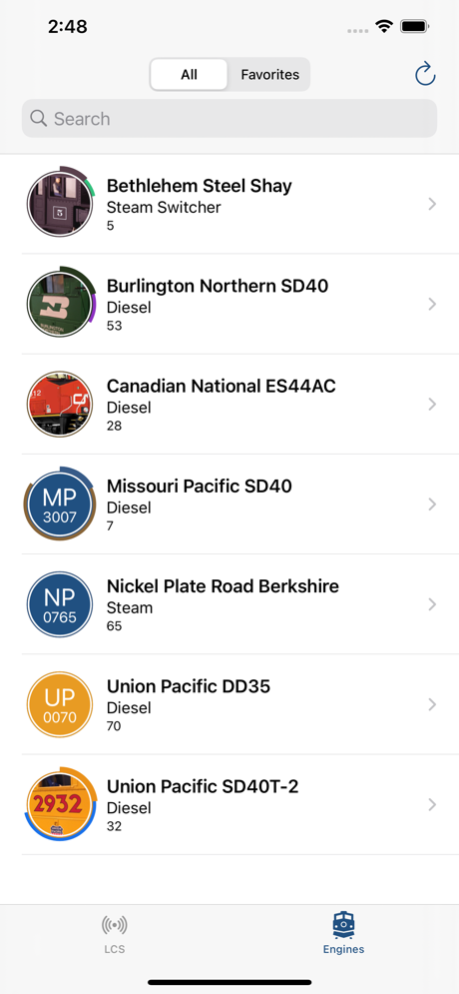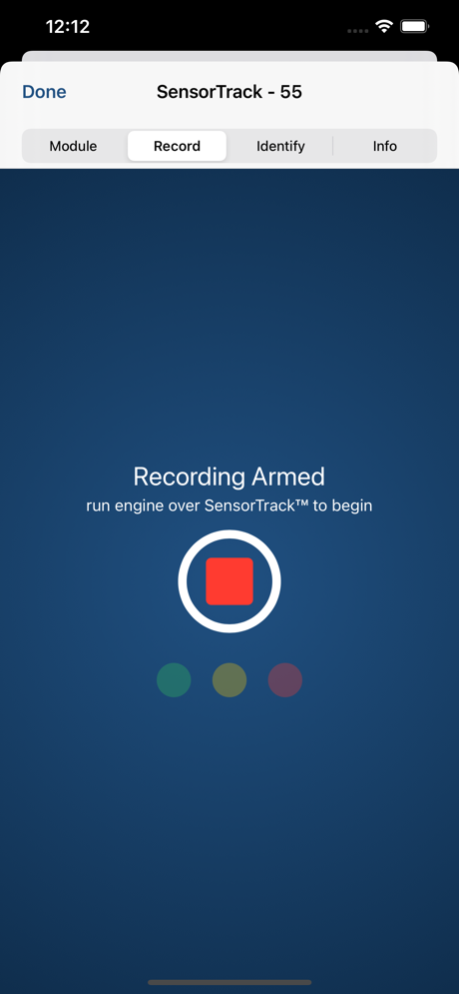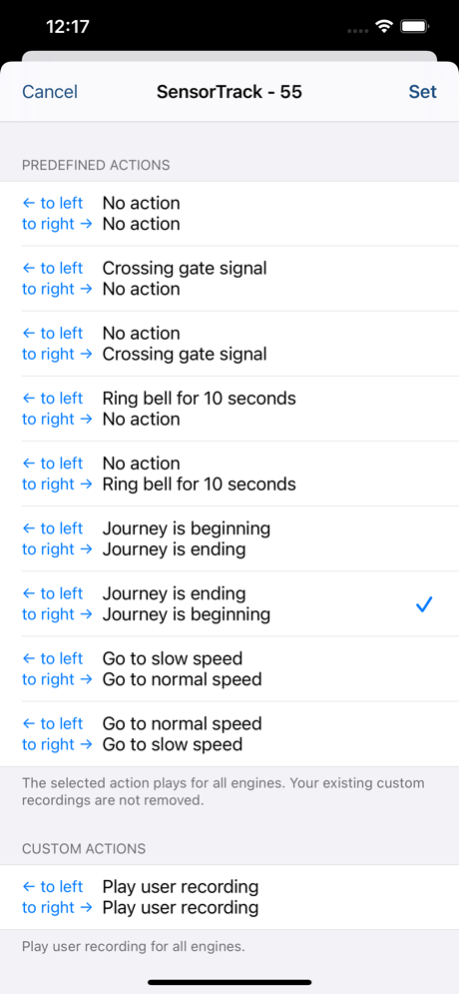High Rail 3.8.0
Continue to app
Free Version
Publisher Description
High Rail allows you to control your Lionel Legacy Engines and Lionel SensorTracks.
Lionel Legacy Engine Control
Control your engine's speed, direction, quilling whistle, bell and more using an awesome gesture-driven interface.
There are ten unique gestures:
• Change Speed
• Quilling Whistle
• Ding Bell
• Halt System
• Turn Bell On/Off
• Open Front Coupler
• Open Rear Coupler
• Go Forward
• Go Backward
• Adjust Momentum (reach target speed faster/ slower)
Control an engine's physical effects
• Turn on and off the cab light and ditch lights
• Control the smoke unit output
• Power the engine up and down (with crew talk options)
• Change engine speed to predefined railroad speeds (with crew talk options)
• Adjust momentum (reach target speed faster/ slower)
• Reset engine
The new Gesture Assistant helps you discover and master each gesture.
Engine Style
You can customize the engine control appearance for each engine. This allows for a fun and easy way to visually locate, for example, your Union Pacific SD-40 engine in the engine list.
There are several Engine Style options to help you personalize your engines:
• Select an image of your engine from your Photo Library.
• Take an image of your engine directly from the app.
• Use an app generated image (shortened name plus road number).
• iPad users can drag and drop photos.
SensorTrack™ Recording
• Quickly and easily begin a recording without having to press the physical SensorTrack™ record button.
• Track the recording progress.
• Green – plenty of room left in the recording.
• Yellow – recording is starting to fill up.
• Red – you better wrap up the recording.
SensorTrack™ Predefined Actions
• Quickly switch between the predefined recordings without having to press the physical SensorTrack™ program button.
LCS Module Discovery
• All connected LCS modules and SensorTracks are automatically discovered.
LCS Module Identification
• All Lionel LCS hardware modules can turn on an identification LED.
• Easily identify any connected module or SensorTrack™.
Connectivity Notes
• High Rail connects to a Lionel Layout Control System (LCS) Wi-Fi and other LCS hardware control devices.
• Users may connect via LCS Wi-Fi "access point" or "home" network.
• Full app functionality requires a Lionel Legacy Base.
Important Notes:
• The engine control feature only works with Lionel Legacy engines. Lionel TMCC engines are not currently supported.
• Users must have a Lionel Legacy Base to use the Legacy Engine Control feature.
• It typically goes without saying, but, users using the new Legacy Engine Control feature need to make sure to have quick access to turn off track power to avoid engine collision accidents (or other accidents that may harm your existing layout).
All Lionel hardware is available from Lionel, LLC.
May 28, 2023
Version 3.8.0
Minor improvements.
About High Rail
High Rail is a free app for iOS published in the System Maintenance list of apps, part of System Utilities.
The company that develops High Rail is High Rail, LLC. The latest version released by its developer is 3.8.0.
To install High Rail on your iOS device, just click the green Continue To App button above to start the installation process. The app is listed on our website since 2023-05-28 and was downloaded 1 times. We have already checked if the download link is safe, however for your own protection we recommend that you scan the downloaded app with your antivirus. Your antivirus may detect the High Rail as malware if the download link is broken.
How to install High Rail on your iOS device:
- Click on the Continue To App button on our website. This will redirect you to the App Store.
- Once the High Rail is shown in the iTunes listing of your iOS device, you can start its download and installation. Tap on the GET button to the right of the app to start downloading it.
- If you are not logged-in the iOS appstore app, you'll be prompted for your your Apple ID and/or password.
- After High Rail is downloaded, you'll see an INSTALL button to the right. Tap on it to start the actual installation of the iOS app.
- Once installation is finished you can tap on the OPEN button to start it. Its icon will also be added to your device home screen.